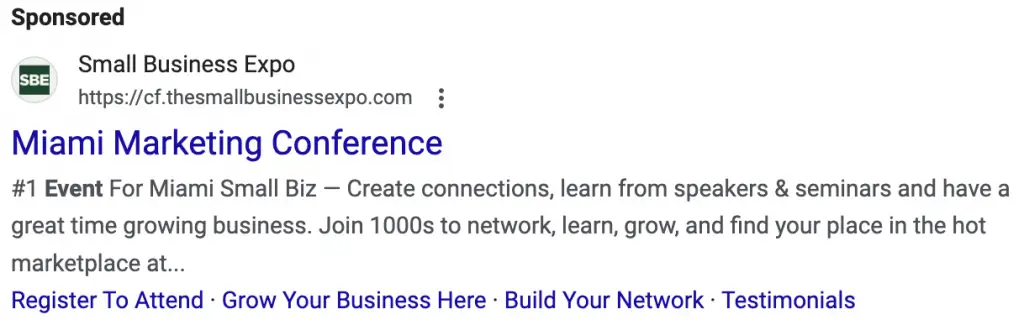
Demographics: Targeting the Right Audience for Event Success
Understanding and leveraging demographic data is a cornerstone of successful Google Ads campaigns for events.
Unlike other industries, the events business thrives on precision: targeting the wrong audience can lead to empty seats, while the right demographic mix can amplify attendance and even attract higher-tier sponsors.
Here’s how to make demographics work for your event marketing:
Match Audience to Event Type
Every event has an ideal attendee profile, whether it’s a music festival, corporate summit, or charity gala. Use demographic targeting to match your ads to this profile by focusing on factors such as:
- Age: Different events appeal to specific age groups. A tech conference might target professionals aged 25-45, while a family-friendly festival might prioritize parents aged 30-50.
- Gender: Certain events, such as beauty expos or fitness retreats, may appeal more to one gender. Tailor your campaigns accordingly.
- Income Level: High-ticket events, like luxury galas or VIP experiences, should focus on higher-income brackets. Google Ads allows you to filter by household income to zero in on attendees who can afford premium offerings.
Location-Specific Demographics
Geographic relevance is crucial for events. Use demographic data to refine your audience within a geographic area. For example:
- Local Events: For community-based events, such as art fairs or local concerts, target attendees within a specific radius, such as 10-20 miles around the venue.
- Destination Events: For larger-scale gatherings, such as conferences or festivals, target not just local attendees but also individuals in cities with direct travel routes to the event location. Include broader demographics for nearby metropolitan areas.
Adjusting Demographics as the Event Nears
As the event date approaches, demographic targeting can be adjusted for maximum impact:
- Early Stages: Focus broadly within your key demographics to generate awareness.
- Final Weeks: Narrow the focus to demographics most likely to convert into attendees. For example, target older professionals if you’re struggling to sell VIP packages, or younger audiences for general admission.
Appealing to Sponsors Through Demographics
Event sponsors care deeply about who will see their branding and participate in their activations. Use demographic insights to craft ad campaigns that demonstrate how your event reaches their target audience. For example:
- If a sponsor wants to appeal to young professionals, highlight how your ads target this demographic and share data showing similar past audience breakdowns.
- Use language that resonates with sponsors, such as “Reach an affluent audience of tech-savvy millennials.”
Messaging and Positioning: Highlighting Your Event’s Unique Appeal
In the competitive world of events, messaging and positioning are the foundations for creating ads that not only capture attention but also resonate deeply with your audience.
For event marketers, the challenge is to communicate the essence of the event—what sets it apart, what it offers, and why attendees or sponsors should care.
Positioning your event effectively means creating a unique identity and ensuring every aspect of your messaging reinforces that identity.
Position Your Event as a Must-Attend Experience
Your event needs to stand out in a crowded landscape. To do this, craft a clear and compelling value proposition that answers the audience’s key question: “Why should I attend this event?”
- For festivals: “The largest music festival in [region], featuring [headliner] and over 50 artists across 3 stages.”
- For professional conferences: “The only conference where [industry] leaders connect to shape the future of [topic].”
- For charity events: “An elegant evening where you can make a difference for [cause] while enjoying live entertainment and gourmet dining.”
Your messaging should position the event as unmissable, offering something no other event can.
Emphasize Event-Specific Benefits
Unlike products or services, events are transient—once it’s over, it’s gone. Messaging must focus on the benefits tied directly to attendance.
- Access: Highlight unique opportunities, like meeting keynote speakers, attending exclusive workshops, or enjoying VIP perks.
- Community: Emphasize the opportunity to connect with like-minded individuals or industry peers. Example: “Network with 5,000+ professionals who share your passion for [topic].”
- Impact: Reinforce what attendees will gain, whether it’s knowledge, entertainment, or the chance to support a meaningful cause. Example: “Leave with actionable strategies and exclusive insights for your business.”
Create Messaging for Different Audience Segments
Every event attracts multiple audience types, and your messaging should cater to each group’s motivations and needs.
- General Attendees: Focus on the overall experience, such as entertainment, value, or education. Example: “Experience [Event Name]—a weekend of music, food, and unforgettable memories.”
- VIP Guests: Highlight exclusivity and luxury. Example: “Access premium seating, private lounges, and backstage meet-and-greets.”
- Sponsors: Position the event as a platform for exposure and engagement. Example: “Showcase your brand to a targeted audience of [demographic].”
Tailored messaging ensures relevance and maximizes impact for every segment.
Tap Into Emotional Appeals
Positioning your event isn’t just about facts—it’s about creating a connection. Use emotional appeals to make your audience feel something.
- Excitement: Build anticipation for major performances or moments. Example: “Feel the energy as [headliner] takes the stage for a one-night-only performance.”
- FOMO (Fear of Missing Out): Play on the exclusivity of your event. Example: “Tickets are selling fast—don’t miss this once-in-a-lifetime event.”
- Belonging: Appeal to your audience’s desire to connect. Example: “Join a community of [group] who share your passion for [topic].”
Emotions drive action, and effective positioning ensures your messaging evokes the right feelings.
Highlight Sponsors as Part of Your Positioning
Sponsors add credibility and value to your event. Incorporate sponsor contributions into your messaging to attract both attendees and additional sponsorships.
- Showcase premium sponsors: “Supported by industry leaders like [Sponsor Name].”
- Emphasize sponsor benefits for attendees: “Enjoy complimentary [perk] in the [Sponsor Name] Lounge.”
- Reinforce event prestige: “Proudly partnered with [Sponsor Name], the leader in [industry].”
Positioning sponsors as integral to your event adds value to their investment and elevates your event’s profile.
Align Messaging with Event Tone and Theme
Your messaging must reflect the personality and theme of your event to attract the right audience.
- Formal Events: Use sophisticated and polished language. Example: “An evening of elegance and philanthropy at [Venue Name].”
- Casual Events: Use fun, energetic, and informal language. Example: “Get ready to rock out at the biggest party of the summer!”
- Niche Events: Use industry-specific jargon or references to signal authenticity. Example: “The ultimate gathering for blockchain innovators and tech enthusiasts.”
Consistency in tone builds trust and ensures your message resonates with your intended audience.
Campaign Types: Selecting the Right Campaigns for Event Success
In the events industry, every campaign type serves a unique purpose.
From generating early buzz to driving last-minute ticket sales and showcasing sponsors, selecting the right Google Ads campaign types is essential for achieving your goals.
Here’s how to leverage the available options effectively, with a focus on the specific needs of event marketing.
Search Campaigns: Capturing High-Intent Traffic
Search campaigns are critical for reaching users actively looking for events like yours. They are ideal for targeting high-intent searches, such as people searching for tickets, schedules, or event details.
Keyword Focus:
- Include terms like “[Event Name] tickets,” “concerts in [City],” or “[Industry] conference registration.”
- Use variations that match user intent, such as “early bird tickets,” “VIP passes,” or “family-friendly events.”
Ad Timing:
- Launch early in the campaign to build awareness, then focus on urgent CTAs as the event date approaches, such as “Limited Seats Available—Book Now!”
Extensions:
- Use sitelinks to direct users to key pages like “Tickets,” “Agenda,” or “FAQs.”
- Callout extensions can emphasize unique features like “VIP Access,” “Free Parking,” or “Networking Opportunities.”
Search campaigns are best for ticket sales and registrations, ensuring you capture demand at the moment users are searching for solutions.
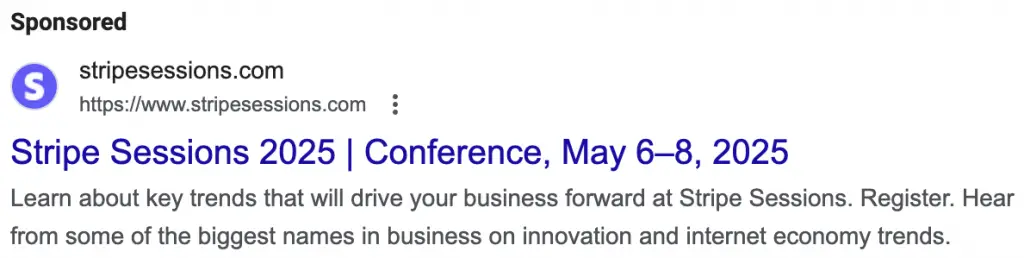
Display Campaigns: Building Awareness with Visuals
Display campaigns are perfect for visually promoting your event to a broader audience, especially during the early awareness stage.
Audience Targeting:
- Use affinity and custom segments to target users interested in similar events, such as “music lovers” for a festival or “tech enthusiasts” for a conference.
- Layer geographic targeting to reach audiences within a reasonable travel distance.
Creative Content:
- Include images of the venue, performers, or past events to evoke excitement and anticipation.
- Add sponsor branding to showcase partnerships, which can also attract more sponsors.
Remarketing:
- Target users who visited your website but didn’t purchase tickets. Show ads highlighting urgency, like “Don’t Miss Out—Tickets Selling Fast!”
Display campaigns are ideal for creating buzz and keeping your event top-of-mind for potential attendees.

Performance Max Campaigns: Unified Advertising Across Channels
Performance Max campaigns allow you to promote your event across multiple Google channels—Search, Display, YouTube, Gmail, and Maps—all within a single campaign.
Comprehensive Coverage
- Reach users at every stage of the funnel, from awareness to conversion.
- Promote ticket sales, event highlights, and sponsor offerings simultaneously.
Creative Assets
- Upload a mix of text, images, and videos to let Google optimize delivery based on user behavior and platform.
Goal-Driven Optimization
- Focus on key conversions like ticket purchases or sponsor inquiries, allowing Google’s AI to optimize campaigns for maximum ROI.
Performance Max is particularly effective for large-scale events with diverse audiences, ensuring your ads appear where they’re most likely to convert.

Demand Gen Campaigns: Engaging Passive Audiences
Demand Gen campaigns are ideal for promoting events in visually rich formats on YouTube, Gmail, and Discover feeds. They excel at sparking interest among audiences who may not be actively searching but are likely to attend.
Audience Engagement:
- Use custom segments to target users who have shown interest in similar events or activities.
- Create lookalike audiences based on previous attendees or ticket buyers.
Creative Assets:
- Use carousel ads to showcase event highlights, such as headliners, key sessions, or sponsor activations.
- Feature visually appealing content like teaser videos or images of past events to captivate viewers.
Call-to-Actions:
- Encourage users to “Explore the Event Agenda” or “Get Tickets Now” to drive traffic and conversions.
Demand Gen campaigns are highly effective for sparking interest and engaging audiences who may not be familiar with your event.
YouTube Campaigns: Bringing Your Event to Life
YouTube campaigns are perfect for showcasing the energy and atmosphere of your event through video content. They are especially effective for visually engaging and storytelling.
Ad Formats:
- Use skippable in-stream ads to promote trailers or highlight reels of past events.
- Bumper ads (6 seconds) work well for creating quick, memorable impressions.
Targeting:
- Focus on interest-based targeting, such as “Live Events” or “Music Enthusiasts.”
- Retarget users who’ve engaged with your event’s YouTube channel or watched related videos.
Video Content:
- Highlight exclusive aspects of your event, like keynote speakers, performances, or VIP experiences.
- Include a strong CTA, such as “Book Your Tickets Today!”
YouTube campaigns are ideal for building excitement and driving early awareness among highly engaged audiences.
Video ad promoting a corporate event
Targeting: Fine-Tuning Audience, Keywords, and Ad Group Structure for Events
In the competitive landscape of event marketing, targeting is the backbone of any successful Google Ads campaign.
For events, it’s not just about getting your ads seen—it’s about reaching the right people at the right time with the right message.
This means using audience insights, precise keywords, and strategically structured ad groups to drive ticket sales, maximize attendance, and attract sponsors.
Audience Targeting: Reaching the Right People
Events attract varied audiences, from local attendees to travelers, and each group requires tailored targeting strategies.
Local Audiences:
- Use geographic targeting to focus on people near the event venue. For example, target users within a 50-mile radius for regional events or adjust the radius for smaller community gatherings.
- Highlight location-specific benefits: “Right in the heart of downtown [City]” or “A short drive from [Landmark].”
Out-of-Town Visitors:
- Target cities with direct transportation links to your venue, such as nearby airports or major train hubs.
- Position the event as part of a destination experience: “Explore [City] and enjoy [Event Name].”
Affinity Audiences:
- Use Google’s predefined affinity categories, such as “Live Music Enthusiasts” or “Business Professionals,” to target people whose interests align with your event.
Custom Segments:
- Build custom audiences based on relevant search behavior. For instance, target users searching for “things to do in [City],” “[Topic] conferences,” or “upcoming concerts near me.”
Past Attendees:
- Create remarketing lists from previous event attendees and target them with messaging focused on new features, speakers, or performers for this year’s event.
Tailored audience targeting ensures your ads resonate with those most likely to attend, while also appealing to sponsors who value audience specificity.
Keyword Targeting: Capturing High-Intent Searches
Keywords are critical in capturing users actively searching for events. For event campaigns, focus on intent-driven and audience-specific keywords.
Event-Specific Keywords:
- Target terms that explicitly mention your event name, such as “[Event Name] tickets” or “[Event Name] schedule.”
- Include variations like “discount tickets [Event Name]” or “VIP packages [Event Name].”
Interest-Based Keywords:
- For concerts: “[Artist Name] live,” “music festivals in [City].”
- For conferences: “[Industry] networking events,” “leadership summits.”
- For family events: “kid-friendly activities in [City],” “family festivals near me.”
Seasonal Keywords:
- Use terms tied to the time of year, such as “summer concerts,” “fall festivals,” or “winter galas.”
Localized Keywords:
- Incorporate phrases like “near me” or “[City]-specific searches,” such as “tech conference in [City]” or “festivals near me this weekend.”
Optimize your keyword lists regularly by reviewing search term reports and refining your focus on high-converting queries.
Ad Group Structure: Single-Theme Ad Groups (STAG)
A well-organized ad group structure ensures your campaigns remain focused and efficient. For events, the Single-Theme Ad Group (STAG) approach is particularly effective, where each ad group targets a specific theme or aspect of your event.
Ad Groups for Event Features:
Create ad groups centered on key features of your event:
- “Early Bird Tickets”
- “VIP Access”
- “Headline Performers”
- “Workshops and Panels”
Example: An ad group for “VIP Access” might include keywords like “VIP tickets [Event Name]” and “premium packages for [Event Name].”
Ad Groups for Audience Segments:
Segment your audience into distinct groups and create ad groups for each:
- Local attendees: Keywords like “events near me” or “[City] festivals.”
- Out-of-town visitors: “Weekend trips to [City],” “[City] events for travelers.”
Tailor ad copy to speak directly to each group. For example, ads targeting out-of-town visitors could say, “Plan your weekend getaway and join us at [Event Name]!”
Ad Groups for Ticket Types:
Organize ad groups based on ticket tiers:
- “General Admission Tickets”
- “Group Discounts”
- “Last-Minute Sales”
This granular approach allows you to test and optimize each aspect of your campaign while keeping relevance high.
Combining Audiences and Keywords for Precision
For events, combining audience and keyword targeting amplifies your campaign’s effectiveness.
Audience + Keyword Layering:
- Use keywords like “[Event Name] tickets” layered with custom audiences, such as people searching for “upcoming concerts.”
- Combine local targeting with interest-based audiences. For example, target “music lovers” within a 30-mile radius of your venue.
Optimizing Ad Content for Maximum Event Impact
The limited space in Google Ads is a premium resource, especially for events where the goal is to attract attendees and impress sponsors.
Crafting impactful ad content is about using every character, extension, and element strategically to deliver maximum value.
It’s not just what you say—it’s how you present it to make your ads stand out and compel action.
Start with an Attention-Grabbing Headline
Your headline is the centerpiece of your ad, and for events, it must immediately convey excitement and relevance.
- Highlight the core attraction: “See [Headliner] Live at [Event Name].”
- Create urgency: “Limited Tickets for [Event Name]—Book Now.”
- Emphasize exclusivity: “VIP Access to [Event Name]—Reserve Today.”
Use dynamic keyword insertion (DKI) to automatically match user search terms with the ad copy, ensuring relevance and higher click-through rates.

Optimize Descriptions for Key Details
Descriptions are where you clarify the value of your event and reinforce your headline. With up to 90 characters per line, every word must be impactful.
- Include essential event details:
- “Join [Event Name] on [Date] at [Venue].”
- “Early bird prices end [Deadline]. Secure your spot today!”
- Highlight unique benefits:
- “Exclusive workshops, live music, and VIP perks await.”
- “Don’t miss [Keynote Speaker] on [Topic].”
- Use action-oriented CTAs:
- “Get Tickets Now.”
- “Register Today for Exclusive Access.”
Keep descriptions concise and benefit-driven, ensuring they are tailored to the event’s audience.
Leverage Extensions to Expand Your Ad’s Reach
Extensions allow you to pack more value into your ad, giving users additional reasons to click while occupying more real estate on the search results page.
Sitelink Extensions: Provide quick access to key pages such as:
- “Tickets”
- “Schedule”
- “FAQs”
- “Venue Directions”

Callout Extensions: Highlight unique selling points:
- “Family-Friendly Activities”
- “VIP Packages Available”
- “Networking Opportunities”
Structured Snippets: Showcase specific features like:
- Topics: “Leadership, Marketing, Innovation”
- Performers: “[Artist Name], [Band Name], [Speaker Name]”
- Event Offerings: “Workshops, Panels, Concerts”
Location Extensions: Display the venue address to attract local attendees or guide visitors traveling to the event.
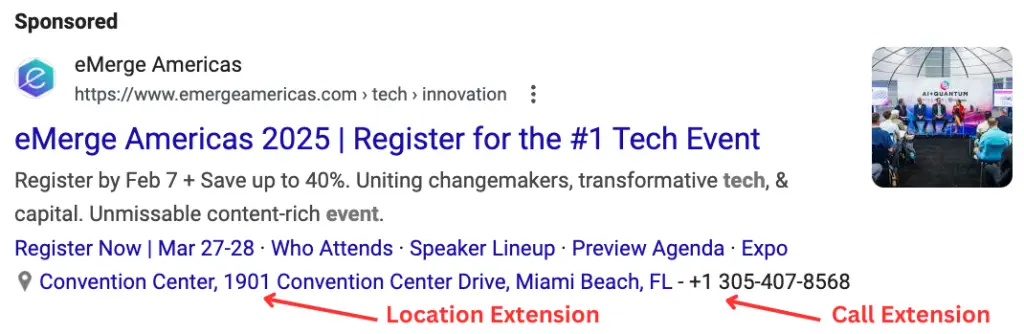
Image extensions allow you to include high-quality visuals alongside your text ads, making them more eye-catching and engaging.
These are especially impactful for events, where imagery can convey the excitement and atmosphere better than text alone.
- Use event-specific images: Showcase highlights like the venue, performers, or crowd shots from past events.
- Feature key attractions: Display images of headliners, unique setups, or sponsor activations.
- Maintain consistency: Ensure the images align with your ad copy and landing page visuals to reinforce branding.
- Optimize for mobile: Use clean, vibrant images that are easily viewable on smaller screens.
Extensions not only enhance your ad’s functionality but also create a better user experience, increasing click-through rates and conversions.

Engaging image extensions designed to inspire clicks from web visitors.
It’s also worth noting that sitelink extensions take up a significant portion of the top section in Google Search results.
Tailor Content for Mobile Ad Slots
A significant portion of event searches happens on mobile devices, so optimizing ad content for smaller screens is critical.
- Front-load essential information: Ensure the first headline and description convey the event’s most compelling details.
- Use shorter, punchy language: Avoid long sentences that may be truncated on smaller displays.
- Include click-to-call extensions: Enable users to contact your team directly for ticket inquiries or event details.
By prioritizing mobile usability, you ensure that your ads resonate with on-the-go users.
Emphasize Urgency and Exclusivity
Events are inherently time-sensitive, so your ad content should reflect this urgency to drive immediate action.
- Use countdowns: “Only 3 Days Left to Get Tickets!”
- Highlight scarcity: “Limited VIP Spots Remaining—Act Fast.”
- Include deadlines: “Early Bird Discounts End [Date].”
Urgency encourages users to act quickly, reducing the likelihood of procrastination and lost sales.
Incorporate Sponsor Visibility
For events with sponsors, the ad content should subtly highlight their involvement without overshadowing the event itself.
- Mention sponsor perks: “Complimentary drinks in the [Sponsor Name] Lounge.”
- Integrate co-branding: “Presented by [Sponsor Name]—The Leader in [Industry].”
- Promote sponsor-driven activities: “Don’t miss the [Sponsor Name] Innovation Showcase.”
This adds credibility to your event while providing additional value for sponsors.
Landing Page: Designing the Perfect Destination for Event Conversions
In the events industry, your landing page is where curiosity turns into action.
It’s not just a place for users to learn more—it’s the critical touchpoint where they decide to buy tickets, register, or explore sponsorship opportunities.
A well-designed landing page tailored to your event’s unique audience and goals can significantly increase conversions.
Here’s how to create a landing page that delivers results.
Tailor the Page to Match the Ad
Your landing page must align seamlessly with the promises made in your Google Ads. Users clicked on the ad expecting specific information, and any disconnect can lead to drop-offs.
- Match the headline: If your ad says “Get Early Bird Tickets to [Event Name],” ensure the same phrase appears prominently on the landing page.
- Reflect ad visuals: Use consistent imagery, such as the same headliner photo or event branding, to reinforce trust.
- Address intent: If the ad promotes VIP tickets, the landing page should highlight VIP packages at the top, with clear calls to action.
Focus on a Clean, Event-Centric Design
An effective landing page for events must immediately draw attention to the event’s key details without overwhelming the user.
- Use bold visuals: Feature high-quality images or videos of past events, the venue, or headlining acts to create excitement.
- Keep navigation minimal: Avoid distractions by limiting navigation to essential links, such as “Tickets,” “Schedule,” “Speakers,” and “FAQ.”
- Maintain focus: Use a single-column layout to guide users down the page toward the primary CTA.
Highlight the Event’s Unique Selling Points (USPs)
Your landing page should emphasize what makes your event stand out. Place the USPs prominently above the fold.
Examples of USPs:
- “See [Headliner] Perform Live at [Venue].”
- “Join [Number] Professionals at [Industry]’s Top Networking Event.”
- “Exclusive VIP Access with Premium Perks.”
Include sponsor visibility: Highlight key sponsors to add credibility and value, such as “Proudly Sponsored by [Sponsor Name].”
Make Calls to Action (CTAs) Clear and Compelling
CTAs should guide users toward the desired action, such as buying tickets or registering for the event.
They should be visually distinct and strategically placed throughout the page.
Use action-driven language: “Get Tickets Now,” “Reserve Your Spot Today,” or “Register for Free.”
Place CTAs strategically:
- Above the fold.
- After key sections like the schedule or speaker lineup.
- At the bottom of the page for users who scroll to the end.
Ensure mobile responsiveness: Use large, tappable buttons for mobile users.
Include Essential Event Details
Your landing page should clearly communicate all the vital information attendees need to make a decision.
Event name and tagline: Reinforce branding with a memorable tagline, such as “The Premier Music Festival in [City].”
Date, time, and location: Display these details prominently, ideally near the top of the page.
Ticket options: Outline ticket tiers, prices, and what each includes, such as “General Admission,” “VIP Packages,” or “Group Discounts.”
Event schedule: Provide a clear, easy-to-read schedule for multi-day or multi-session events.
FAQs: Address common questions about parking, accessibility, refunds, and more to reduce hesitation.
Incorporate Social Proof
Social proof builds trust and reassures users that your event is worth attending.
- Testimonials: Include quotes from past attendees or sponsors, such as “The best festival I’ve attended—amazing lineup and atmosphere!”
- Statistics: Highlight impressive numbers, like “10,000 attendees last year” or “5-star ratings from 90% of participants.”
- Media coverage: Showcase logos or mentions from reputable publications that have covered your event.
Optimize for Mobile Users
A significant portion of traffic will come from mobile devices, so your landing page must be fully responsive.
- Simplify content: Use concise text and prioritize visuals for mobile users.
- Streamline forms: If users need to fill out forms to register or buy tickets, ensure they’re mobile-friendly with minimal fields and autofill options.
- Test loading speed: Ensure the page loads quickly on mobile to prevent bounce rates.
Add Incentives to Drive Action
Encourage users to act immediately by including incentives.
- Limited-time offers: “Early bird pricing ends [Date].”
- Exclusive perks: “First 100 ticket buyers receive free merchandise.”
- Countdown timers: Add dynamic timers to highlight deadlines and create urgency.
Include Clear Sponsor Opportunities
If your landing page targets potential sponsors, dedicate a section to the value they’ll gain from participating.
- Highlight audience demographics: “Reach 5,000+ young professionals passionate about [industry].”
- Showcase sponsorship packages: Outline tiers and benefits, such as logo placement, booth space, or speaking opportunities.
- Use testimonials: Include quotes from past sponsors on the ROI they gained from your event.
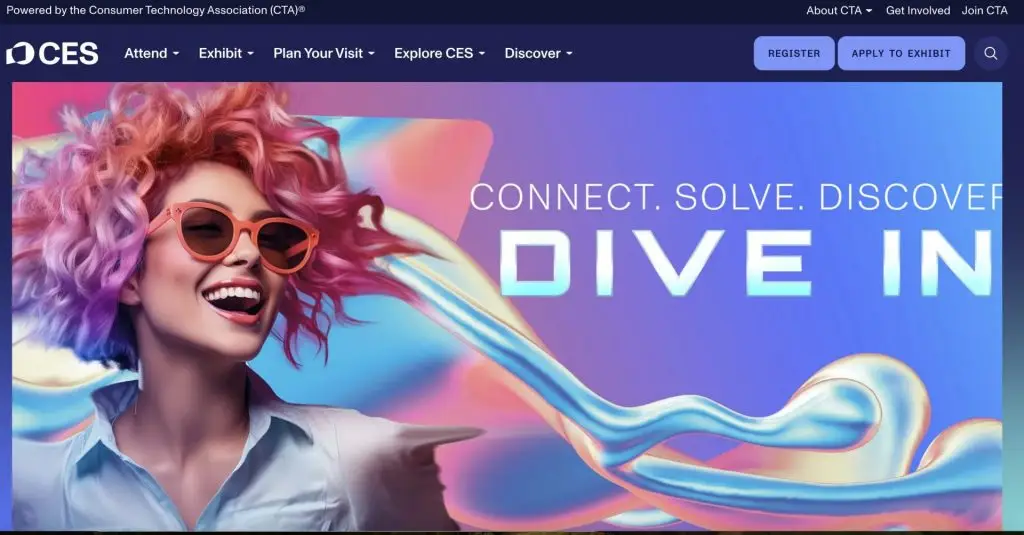
Real-Life Success Stories: Leveraging Google Ads for Event Promotion
Google Ads has empowered numerous organizations to effectively promote events, boost attendance, and attract sponsors. Here are three detailed success stories illustrating how targeted Google Ads strategies led to remarkable outcomes in the events industry.
Landmark Entertainment Venue in Belfast: Achieving a 164% Revenue Increase
Background:
A prominent entertainment venue in Belfast sought to enhance revenue from event promotions across Northern Ireland.
They aimed to increase ticket sales for various events hosted at their location.
Strategy:
- Customized Campaigns: Developed tailored Google Ads campaigns for each event, focusing on specific target audiences and event features.
- Budget Allocation: Assigned set budgets for each event to ensure optimal resource utilization.
- Comprehensive Tracking: Utilized Google Ads, Analytics, and Tag Manager to monitor performance metrics and user behavior.
Results:
- Revenue Growth: Achieved a 164.72% increase in revenue year-over-year through Google Ads.
- Enhanced Engagement: Significantly boosted attendance and engagement for promoted events.
The Events Calendar: Reducing Customer Acquisition Cost by 50%
Background:
The Events Calendar, a provider of WordPress plugins for event management, aimed to lower their customer acquisition costs while maintaining growth.
Strategy:
- Platform Integration: Managed Google Ads alongside Facebook Ads to create a cohesive advertising approach.
- Targeted Advertising: Focused on reaching potential customers interested in event management solutions.
- Performance Monitoring: Regularly analyzed campaign data to refine targeting and ad creatives.
Results:
- Cost Reduction: Achieved a 50% decrease in new customer acquisition cost.
- Market Penetration: Expanded user base with over 28 million downloads and 800,000 active installations.
Denver Arts Festival: Doubling Attendance with Targeted Google Ads
Background:
The Denver Arts Festival, an annual event showcasing local and national artists, wanted to increase attendance and attract more sponsors. They needed a digital strategy to boost visibility among art enthusiasts and families in the Denver area.
Strategy:
- Targeted Campaigns: Ran Google Ads focused on audiences searching for “art festivals in Denver” and “family-friendly weekend events.”
- Geo-Targeting: Limited ad exposure to people within a 50-mile radius of Denver.
- Dynamic Search Ads: Automatically tailored ads to match searches for festival-related keywords, such as “free art events near me” and “live art exhibits.”
- Remarketing: Used display ads to re-engage visitors who checked the festival website but didn’t commit to attending.
Results:
- Attendance Growth: Attendance increased by 100% compared to the previous year.
- Sponsor Engagement: The festival secured additional sponsorships by showcasing improved attendance metrics to potential partners.
- ROI Success: Google Ads contributed to a significant boost in ticket sales and vendor applications.
Web Summit: Driving 70,000+ Registrations for a Global Tech Conference
Background:
Web Summit, one of the largest technology conferences globally, needed to sell tens of thousands of tickets to attendees from around the world.
The conference hosts high-profile speakers, workshops, and networking opportunities, making digital ads a crucial part of their marketing strategy.
Strategy:
- Performance Max Campaigns: Used Google’s Performance Max to target professionals across multiple platforms, including YouTube, Gmail, and Display Network.
- Custom Audience Segments: Focused on tech professionals, startup founders, and investors searching for topics like “tech conferences,” “startup funding events,” and “networking opportunities in tech.”
- Localized Messaging: Created region-specific ads emphasizing the event’s global appeal, such as “Join 70,000 innovators from 170 countries in Lisbon.”
- Sponsor Visibility: Highlighted key sponsors, including large tech firms, to increase credibility and attract attendees.
Results:
- Massive Attendance: Over 70,000 attendees registered, making it one of the most successful Web Summits to date.
- Sponsor Satisfaction: High-quality attendees led to an increase in sponsor renewals for the next year.
- Global Reach: Ads reached audiences in over 50 countries, expanding the event’s international presence.