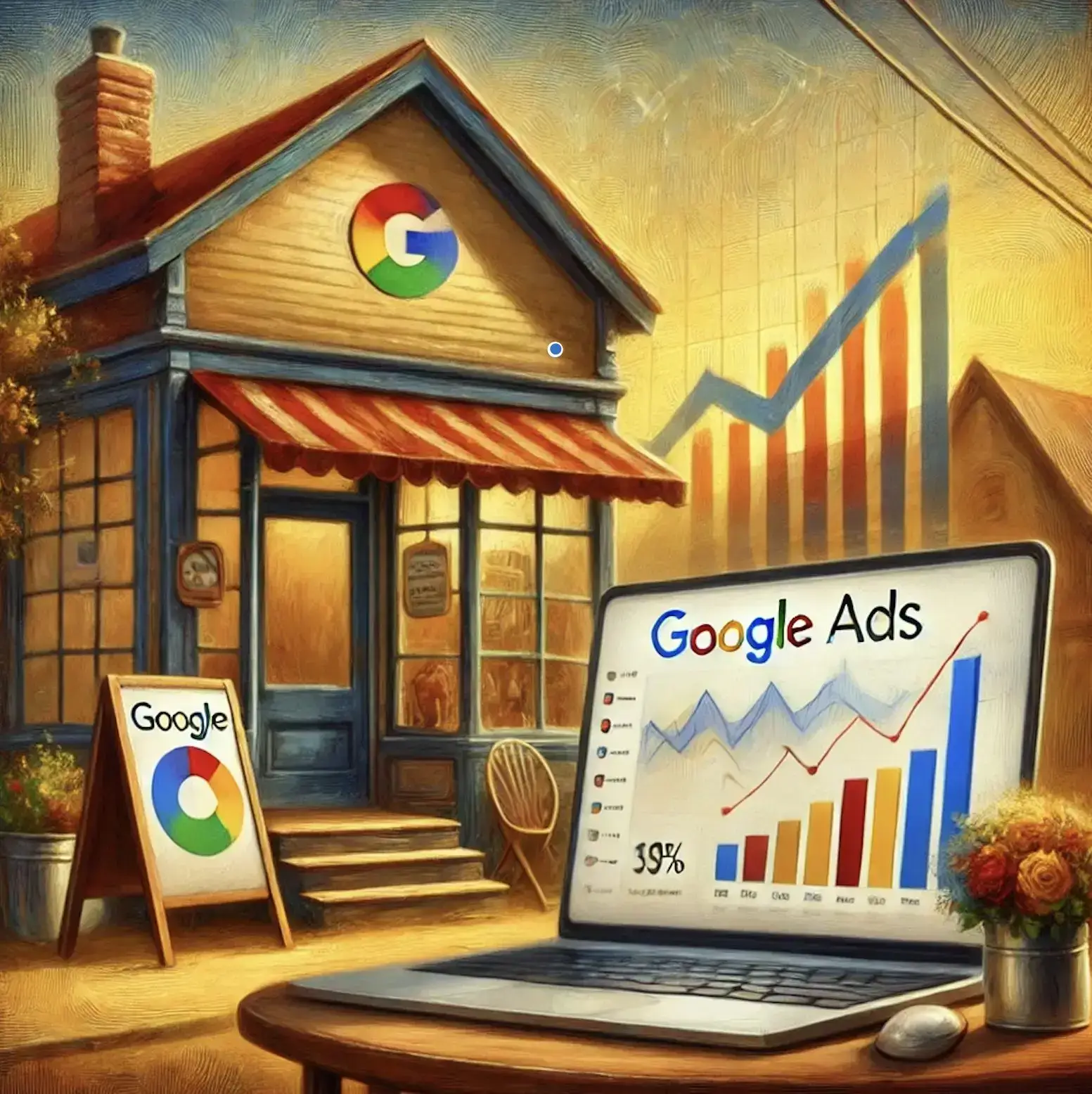In today’s digital-first world, small local businesses need effective strategies to stand out in their local markets. Google Ads is one of the most powerful and cost-effective tools available to grow your business quickly. Whether you own a retail store, a service-based business, or an e-commerce shop, using Google Ads can help you reach your target audience, drive conversions, and improve your overall brand presence. With a smart approach, even businesses with a small budget can see significant returns.
This guide will provide you with actionable tips, real-life case studies, and the best practices to ensure your Google Ads campaigns help you achieve local business growth. We’ll discuss how to effectively target your local customers, leverage ad extensions, and optimize your advertising budget for maximum impact.
Crush the Competition: Why Google Ads is a Must for Local Businesses
Many local businesses face stiff competition, not only from nearby stores but also from online businesses. Google Ads gives you the ability to target specific customers in your local area who are actively searching for your products or services. With the right keywords, ad placement, and targeting, Google Ads allows small businesses to compete on a level playing field with larger brands.
By using features like location extensions, ad groups, and call-only campaigns, small businesses can significantly increase their conversion rate and drive qualified leads to their website or physical location.
Case Study: A Local Bakery Uses Google Ads to Boost Sales
A local bakery in Chicago used Google Ads campaigns to target potential customers searching for terms like “best bakery near me” and “fresh pastries in [city name].” The business set up call-only campaigns to allow mobile users to quickly call in for orders, resulting in a 30% increase in orders within the first two months of running ads. By focusing on ad copy that emphasized their fresh, locally made products and using Google’s location extensions, they were able to attract a significant number of new customers from nearby neighborhoods.
Build a Winning Foundation: Setting Up a Strong Google Ads Account
Before diving into Google Ads, it’s essential to set up your Google Ads account properly. For small local businesses, this means linking your Google Business Profile to your ads so that your business shows up in local searches and maps. This helps potential customers find your business more easily and ensures that your business’s details—like your address and phone number—are visible in your ads.
Ad Budget and Bidding Strategy
For local businesses, it’s crucial to set an appropriate ad budget that balances reach and cost. You don’t need a huge budget to see results with Google Ads, especially if you focus on profitable keywords and local targeting. Use a smart bidding strategy to ensure your ads appear at the right times when local customers are searching for relevant products or services.
Key Actions:
• Use Google Keyword Planner to research high-intent keywords.
• Focus on negative keywords to avoid showing your ads for irrelevant search terms.
• Set clear daily and monthly budgets based on your business goals.
Case Study: A Local HVAC Company Increases Leads by 35%
A small HVAC company in Los Angeles set up its Google Ads account to target customers searching for “emergency HVAC repair near me” and “24-hour HVAC service [location].” By using a call-only campaign for mobile users and ad extensions that showed their business’s phone number, the company was able to generate a 35% increase in phone calls over six months. The business tracked calls through conversion tracking and adjusted its bidding strategy to allocate more budget to high-performing ads, resulting in higher-quality leads.
Master Local Keywords: Research That Drives Real Results
Successful Google Ads campaigns rely on effective keyword research. For small businesses, it’s important to focus on local, high-intent keywords that your customers are using to search for your products or services. Use tools like Google Keyword Planner to identify profitable keywords that align with your business goals.
For example, a small plumbing business in Dallas might target keywords like “plumber near me,” “24-hour plumbing service in Dallas,” and “emergency plumbing in [city name].” These keywords are highly relevant to customers in the area, making them more likely to convert when they see your ads.
Case Study: A Local Plumber Doubles Leads with Targeted Keywords
A plumbing business in Phoenix decided to target the keywords “emergency plumber in Phoenix” and “24-hour plumbing service [city].” By focusing on high-intent, localized keywords, the business was able to increase its visibility to local customers during critical moments. In just three months, they saw a 50% increase in phone calls, doubling their leads and significantly boosting their revenue.
Negative Keywords
Equally important is setting up negative keywords. These help you filter out searches that are unlikely to convert, saving your advertising budget for qualified leads. For example, if your business is a premium landscaping company, you may want to exclude keywords like “cheap landscaping services.”
Write Ads That Convert: Optimizing Ad Copy and Extensions
Your ad copy plays a critical role in attracting customers and convincing them to click. Make sure your ad copy is tailored to your local customers and highlights the unique selling points of your business, whether it’s great customer service, years of experience, or special local offers. Include strong calls-to-action (CTAs) like “Call Now,” “Get a Free Estimate,” or “Book an Appointment Today.”
Ad Extensions for Better Visibility
Ad extensions are a great way to enhance your Google Ads and provide more information to potential customers. For small businesses, the following ad extensions are particularly effective:
• Location Extensions: These show your business’s address, phone number, and a clickable map link.
• Call Extensions: Let users call your business directly from the ad.
• Sitelink Extensions: Guide users to specific pages on your website, such as your contact or services page.
Case Study: A Landscaping Business Grows Revenue by 50%
A local landscaping company in Florida used Google Ads to promote its lawn care and gardening services. By incorporating location extensions and sitelink extensions in their ads, the business was able to target customers in nearby areas searching for “best landscaper in [city]” and “lawn care services near me.” The business saw a 50% increase in bookings, particularly during the spring and summer months, as a result of their optimized ad strategy and high-performing ad copy.
Supercharge Conversions: Optimize Landing Pages for Success
Once a user clicks on your ad, they should be directed to a landing page that’s optimized to convert them into a customer. The key is to ensure that your landing page provides relevant information that matches the intent of your ad. A landing page should include:
• A clear and concise call-to-action.
• Trust-building elements like customer reviews and testimonials.
• Your business’s phone number and contact form.
Page Load Speed
Google’s research shows that users are more likely to abandon a site if it takes longer than three seconds to load. Therefore, optimizing your landing pages for speed is crucial to keeping potential customers engaged and improving your conversion rate.
Case Study: A Local Florist Increases Sales by 40%
A small florist in Boston optimized their Google Ads campaigns by focusing on ad copy that promoted seasonal flower arrangements and services for weddings and events. They also improved their landing pages by adding high-quality images, customer testimonials, and a call-to-action encouraging users to book a consultation. As a result, the business saw a 40% increase in sales during the busy wedding season.
Capture Hot Leads: Leverage Local Search Ads and Call-Only Campaigns
Local search ads help your business show up at the top of Google search results for customers in your area. These ads are particularly effective for driving traffic to your store or service location. Additionally, call-only campaigns are ideal for service-based businesses, allowing customers to call your business directly from the ad.
Case Study: A Local Locksmith Boosts Revenue with Call-Only Campaigns
A local locksmith in San Francisco used local search ads targeting keywords like “locksmith near me” and “24-hour locksmith service.” These ads helped the business generate more calls during urgent situations, such as lockouts. By optimizing their ad copy to include “fast response time” and offering discounts for new customers, they were able to significantly increase revenue by 25% within just a few months.
Keep Winning: Track, Measure, and Adjust Your Campaigns for Peak Performance
Successful Google Ads campaigns require ongoing monitoring and adjustments. Use tools like Google Analytics and conversion tracking to see how your ads are performing. Regularly review metrics like click-through rate (CTR), cost per click (CPC), and conversion rate. If certain ads or keywords are underperforming, adjust your bidding strategy or update your ad copy for better results.
Case Study: A Small Boutique Sees a 50% Boost in Traffic
A small clothing boutique in Portland, Oregon, used Google Ads to promote its latest collection. By tracking ad performance, the business identified which ads were driving the most traffic and adjusted their budget accordingly. They also tweaked their ad copy to highlight a seasonal sale, which led to a 50% increase in website traffic and a 20% increase in sales.
Get Your Brand Noticed: Leverage Google’s Display Network for Brand Awareness
In addition to search ads, Google’s Display Network can help small businesses build brand awareness by showing visually engaging ads across websites, YouTube, and mobile apps. Display ads are particularly effective for promoting special offers or new products.
Case Study: A Local Coffee Shop Gains Brand Recognition
A small coffee shop in Seattle used Google’s Display Network to target coffee enthusiasts and food bloggers in the area. The visually appealing ads helped raise awareness of the coffee shop’s specialty drinks and new product offerings. Over time, this resulted in a 20% increase in foot traffic, which significantly boosted daily sales. By leveraging the Google Display Network and targeting relevant audiences in the local area, the coffee shop was able to build brand recognition and increase its customer base.
Conclusion: Google Ads Can Help Your Local Business Thrive
For small local businesses, Google Ads provides a cost-effective way to reach the right audience and drive both online and in-store traffic. By focusing on local search ads, call-only campaigns, and optimizing your ad copy and landing pages, you can effectively grow your customer base and increase your revenue. Case studies from a variety of industries demonstrate that even with a small budget, well-executed Google Ads campaigns can lead to significant business growth.
The key to success lies in regularly monitoring your Google Ads campaigns, using tools like Google Analytics to track performance, and continuously optimizing your strategies based on data. By following the tips and best practices outlined in this guide, you’ll be well on your way to fast-tracking the growth of your small local business through Google Ads.
Outbound Links: