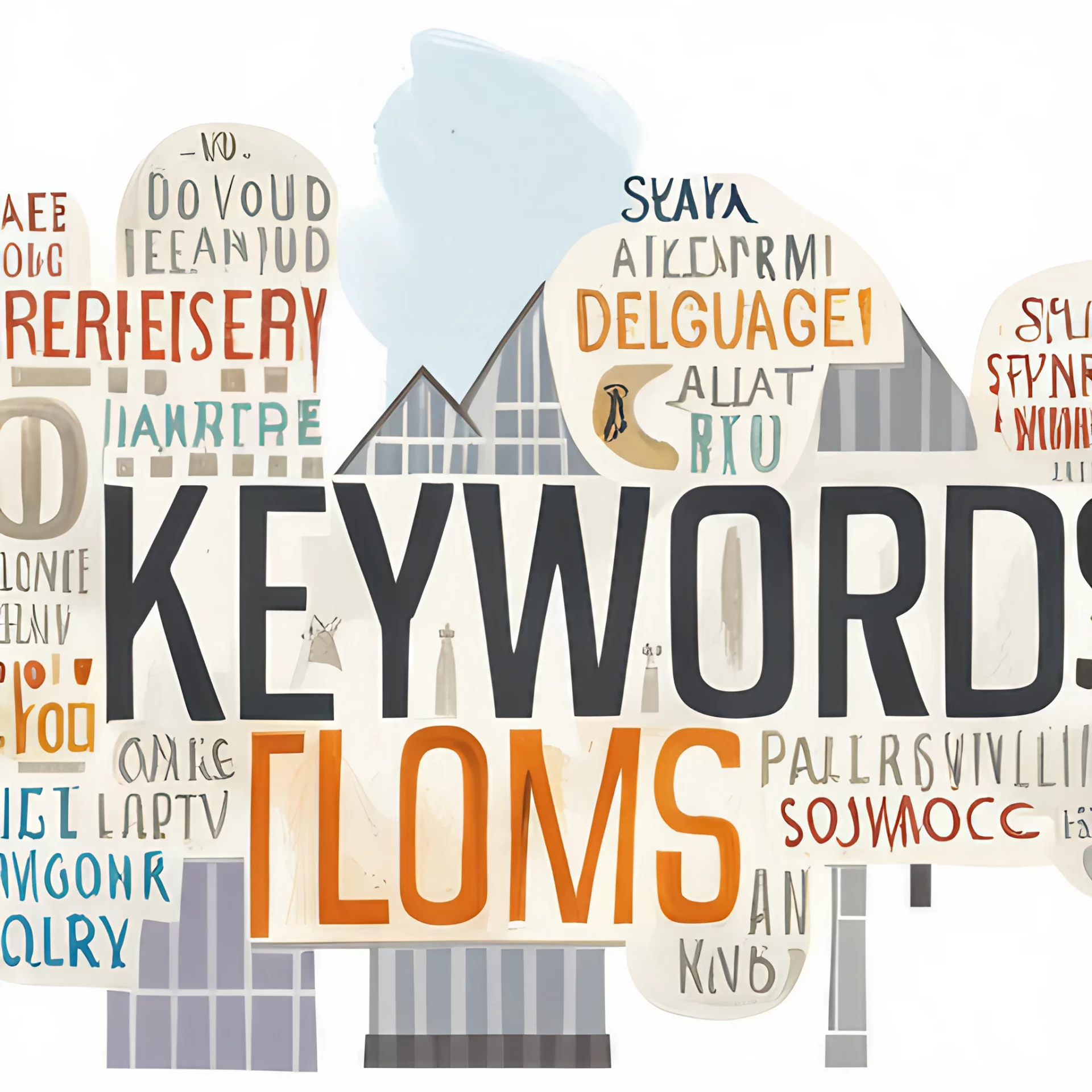The importance of strategically using keywords in Google Shopping campaigns has never been more critical. Keywords are the foundation that determines whether your products appear in relevant searches, how visible they are, and ultimately, how successful your campaigns will be.
Google Shopping has become an essential platform for e-commerce businesses looking to increase visibility, drive traffic, and boost sales. With millions of products being advertised on Google, the competition is fierce. To stand out, you need to ensure that your products are being shown to the right audience at the right time, and this is where keywords play a pivotal role.
The digital marketing landscape is continuously evolving, with changes in consumer behavior and advancements in Google’s algorithms. In response, keyword strategies must adapt to remain effective. Understanding the role of keywords in Google Shopping and how to optimize them can significantly impact your campaign’s performance and, ultimately, your bottom line.
Understanding Keywords in Google Shopping
How Google Shopping Differs from Traditional Search Ads
Google Shopping operates differently from traditional search ads, and understanding this difference is key to crafting effective keyword strategies. In traditional Google Search Ads, advertisers bid directly on specific keywords. They select terms they believe potential customers will use when searching for products or services, and these keywords trigger their ads to appear in search results.
In contrast, Google Shopping doesn’t rely on direct keyword bidding. Instead, Google uses the information in your product feed—such as product titles, descriptions, and categories—to match your ads with relevant search queries. This means that while you don’t bid on keywords directly, the keywords embedded in your product data are still crucial. The more relevant and well-optimized your product feed is, the better Google can match your products with the searches most likely to convert.
For example, if you sell “wireless headphones,” Google will match your product ad with search queries like “best wireless headphones,” “Bluetooth headphones,” or even “headphones for running,” depending on the information provided in your product feed. Therefore, strategically placing the right keywords within your product titles, descriptions, and other data fields is essential to improving your campaign’s visibility and effectiveness.
The Role of Keywords in Driving Campaign Success
Even though you’re not bidding on keywords directly in Google Shopping, they still play a pivotal role in determining your campaign’s success. The keywords in your product titles, descriptions, and other data fields help Google understand what your products are and who they’re for, which in turn influences how often and where your ads appear.
Product Titles are particularly important, as they are often the first thing a potential customer sees. A well-optimized title that includes relevant keywords can significantly increase the chances of your ad being displayed in response to a search query.
Product Descriptions further enhance relevance by providing more detailed information that can include additional keywords. When these descriptions are well-written and strategically include keywords, they can improve your product’s relevance score, making it more likely to appear in search results.
Optimizing Product Titles and Descriptions
Crafting Effective Product Titles
Product titles are one of the most critical components of your Google Shopping feed. They serve as the primary text that Google uses to match your products with relevant search queries. To craft effective product titles, it’s important to include the most relevant keywords that a potential customer might use when searching for your products.
Best Practices for Product Titles:
- Include Specific Keywords: Make sure to include specific product-related keywords such as the brand name, product type, model number, and key attributes like size or color. For instance, instead of just “Running Shoes,” a more effective title would be “Nike Men’s Air Zoom Pegasus 38 Running Shoes – Size 10, Black.”
- Prioritize Information: Start with the most critical information, such as the brand and product type, as this is likely what customers will search for. This structure helps Google match your product to relevant searches more accurately.
- Avoid Keyword Stuffing: While it’s important to include keywords, avoid stuffing your title with too many. Overloading the title can make it appear spammy and reduce its effectiveness.
Example:
- Before Optimization: “Smartphone”
- After Optimization: “Samsung Galaxy S21 128GB Smartphone – Phantom Gray”
In this example, the optimized title provides clear, specific information that includes the brand name, model, storage capacity, and color, making it more likely to match relevant search queries.
Writing Compelling Product Descriptions
Product descriptions offer an opportunity to provide more detailed information about your products and naturally incorporate additional keywords. These descriptions should complement your product titles and reinforce the keywords included there, providing a fuller picture of the product’s features and benefits.
Best Practices for Product Descriptions:
- Expand on the Title: Use the product description to elaborate on the details provided in the title. Include information that potential customers might find useful, such as materials, usage scenarios, or special features.
- Incorporate Keywords Naturally: Include relevant keywords in a way that feels natural and enhances the readability of the description. For instance, if the product is a “wireless speaker,” mention this keyword along with related terms like “Bluetooth connectivity” or “portable speaker.”
- Focus on Benefits: Highlight the benefits of the product to appeal to the customer’s needs. A description that focuses on how the product can solve a problem or enhance the customer’s life is more likely to convert.
Example:
- Before Optimization: “This is a high-quality smartphone with many features.”
- After Optimization: “The Samsung Galaxy S21 features a 6.2-inch Dynamic AMOLED display, 128GB of storage, and a pro-grade camera system for stunning photos and videos. Its sleek design and Phantom Gray finish make it the perfect choice for style-conscious users looking for performance and aesthetics.”
Here, the optimized description is not only more informative but also naturally includes keywords that align with what customers might be searching for.
Building and Optimizing Your Product Feed
Understanding the Product Feed’s Importance
The product feed is the backbone of your Google Shopping campaigns. It contains all the information Google needs to understand your products and match them with relevant search queries. A well-optimized product feed ensures that your products appear in the right searches, leading to higher visibility and better conversion rates.
Key Components of a Product Feed:
- Product Titles: These should be clear, descriptive, and keyword-rich.
- Product Descriptions: Provide detailed information that complements the title and includes additional relevant keywords.
- Product Images: High-quality images that clearly show the product from multiple angles.
- Product Categories: Correct categorization helps Google understand where your product fits in its inventory.
- Product Attributes: Details like size, color, and material, which can help narrow down searches and improve match relevance.
Optimizing Product Feed Components
To get the most out of your Google Shopping campaigns, it’s crucial to optimize every component of your product feed.
–Optimizing Product Titles and Descriptions:
- Ensure your product titles and descriptions are detailed and include relevant keywords that potential customers are likely to search for.
- Regularly review and update titles and descriptions to keep them aligned with current search trends.
–Product Images:
- Use high-quality images that accurately represent your product. Since images are the visual hook that draws in customers, they need to be clear and professional.
- Consider including multiple images that show different angles or uses of the product.
–Product Categories and Attributes:
- Make sure your products are categorized correctly within Google’s taxonomy. Accurate categorization improves the likelihood that your products will appear in relevant searches.
- Include all relevant product attributes, such as size, color, material, and brand. These attributes help Google narrow down search results to your products.
Example of Feed Optimization:
- Before Optimization:
- Title: “Jacket”
- Description: “A stylish winter jacket.”
- Image: Single image showing the front of the jacket.
- Category: “Apparel”
- Attributes: None
- After Optimization:
- Title: “North Face Men’s ThermoBall Eco Insulated Winter Jacket – Large, Black”
- Description: “Stay warm and eco-friendly with the North Face Men’s ThermoBall Eco Insulated Winter Jacket. Made with recycled materials, this jacket offers superior warmth and a sleek design in classic black. Perfect for outdoor adventures.”
- Image: Multiple images showing front, back, and side views of the jacket, as well as details of the material.
- Category: “Apparel > Outerwear > Jackets”
- Attributes: Size: Large, Color: Black, Material: Recycled Polyester
In this example, the optimized product feed provides comprehensive and relevant information that aligns with what customers might search for, ensuring better visibility and more precise targeting.
Leveraging Negative Keywords
What Are Negative Keywords and Why They Matter
Negative keywords are a powerful tool in your Google Shopping arsenal. They allow you to filter out irrelevant search queries, ensuring that your ads only appear for searches that are likely to convert. By excluding certain terms that don’t align with your products, you can save money by avoiding clicks that won’t lead to sales.
For example, if you’re selling high-end luxury watches, you wouldn’t want your ads to appear for searches like “cheap watches” or “discount watches.” Adding “cheap” and “discount” as negative keywords prevents your ads from being shown to users looking for products that don’t match what you offer.
Implementing Negative Keywords Effectively
Implementing negative keywords effectively requires a strategic approach. Here’s how to do it:
Identifying Negative Keywords:
- Analyze Search Terms Reports: Regularly review the search terms report in your Google Ads account to see which queries are triggering your ads. Identify any terms that aren’t relevant to your products or that are leading to clicks without conversions.
- Consider Your Target Audience: Think about who your ideal customers are and what they’re searching for. Add negative keywords that align with search terms that don’t fit your target audience.
Adding Negative Keywords:
- At the Campaign Level: Apply negative keywords at the campaign level if they apply broadly across all your products. For example, if none of your products are “cheap,” add “cheap” as a negative keyword across the entire campaign.
- At the Ad Group Level: For more specific exclusions, add negative keywords at the ad group level. This is useful if certain keywords are irrelevant only to a particular product category or group.
Example of Negative Keyword Use:
- Scenario: A retailer sells premium outdoor gear and finds that their ads are being triggered by searches for “budget camping gear.”
- Action: They add “budget” as a negative keyword.
- Result: The retailer’s ads are no longer shown for irrelevant searches, leading to a higher conversion rate and more efficient ad spend.
Structuring and Managing Your Google Shopping Campaigns
Creating a Well-Structured Campaign
A well-structured campaign is essential for managing keywords, bids, and budget effectively. The structure of your campaign should align with your business goals, whether that’s maximizing conversions, increasing visibility, or focusing on a specific product category.
Best Practices for Campaign Structure:
- Segment by Product Categories: Create separate campaigns or ad groups for different product categories. This allows for more targeted management and helps you allocate budget more effectively.
- Set Clear Priorities: Prioritize campaigns based on product performance or seasonality. For example, allocate more budget to a campaign for winter jackets during the colder months.
Example:
- Scenario: A retailer sells both electronics and home appliances.
- Before Optimization: They have a single campaign for all products, making it difficult to manage bids and budget effectively.
- After Optimization: They create separate campaigns for “Electronics” and “Home Appliances,” further breaking down ad groups by product type (e.g., smartphones, laptops, refrigerators, washing machines).
Optimizing Bidding Strategies and Strategic Keyword Use in Google Shopping
Bidding strategies play a crucial role in how effectively your keywords perform in Google Shopping. Whether you choose manual or automated bidding, the key is to align your bidding strategy with your keyword strategy.
Bidding Strategy and Keyword Impact
- Manual Bidding: Allows you to set bids at the ad group or product level based on the performance of specific keywords. This gives you control over which products you want to prioritize.
- Automated Bidding: Uses algorithms to automatically adjust bids based on the likelihood of a conversion. This can be particularly useful for broad keyword strategies, where the system can optimize bids across a wide range of keywords.
Manual Bidding for Specific Keywords
- Targeting High-Performing Keywords: Increase bids on ad groups that contain high-performing keywords to ensure these products are more visible in relevant searches.
- Example: If you identify that keywords related to “wireless headphones” convert well, you can manually increase the bid for products containing these keywords to improve their visibility.
Automated Bidding and Broad Keyword Strategy
- Optimizing for a Range of Keywords: Automated bidding strategies like Performance Max campaigns adjust bids dynamically, ensuring your products are shown for the keywords most likely to result in a conversion.
- Example: If your goal is to increase overall visibility across a range of products, automated bidding can help optimize bids for a broader set of keywords, reaching a wider audience.
Campaign Structure and Keyword Prioritization
- Prioritizing High-Value Keywords: By structuring your campaigns to align with keyword importance, you can allocate more budget and higher bids to campaigns featuring your most valuable keywords.
- Example: During the holiday season, a retailer might prioritize campaigns that target keywords related to “Christmas gifts” by increasing bids and budget for these campaigns.
Advanced Keyword Strategies
Using Keyword Research Tools
Keyword research is a critical component of your Google Shopping strategy, as it helps you identify the best keywords to include in your product titles, descriptions, and feeds. The right keywords ensure that your products are visible to potential customers who are actively searching for them. While Google Ads Keyword Planner is a well-known tool, there are many other tools, both free and paid, that can help you discover effective keywords for your Google Shopping campaigns.
Free Tools for Keyword Research
- Google Keyword Planner:
- Tip: Use the “Shopping” search network filter to find keywords specifically relevant to Google Shopping.
- Google Search Console:
- Tip: Use the Performance report and filter by “Shopping” to see which keywords are driving traffic to your shopping ads.
- Google Trends:
- Tip: Filter by “Google Shopping” to see trending keywords and topics related to your products.
- Übersuggest:
- Tip: Use the “Shopping” filter to generate keyword ideas specifically for Google Shopping campaigns.
- AnswerThePublic:
- Tip: Analyze questions related to your products to uncover keyword opportunities.
- Keyword Shitter:
- Tip: Generate long-tail product-related keywords that can help capture niche markets.
- Soovle:
- Tip: Gather keyword ideas from various search engines, including Google Shopping.
- Wordtracker Scout:
- Tip: Use this Chrome extension to find keyword ideas directly from web pages.
- Keyword Tool Dominator:
- Tip: Focus on product keywords using the free version of this tool.
- Google Search:
- Tip: Use autocomplete and related searches, as well as the Shopping tab, to find keyword ideas.
- Keyword Surfer:
- Tip: Use this Chrome Extension to analyze search volume directly from the search engine results page (SERP).
- QuestionDB:
- Tip: Find questions people ask about products, which can be used to generate keyword ideas.
- LSIGraph:
- Tip: Generate related keywords and phrases to enhance your product descriptions.
- Merge Words:
- Tip: Combine words to create new keyword ideas that can capture a broader audience.
- Google Merchant Center:
- Tip: Use Diagnostics and Product insights to find keyword opportunities and optimize your feed.
- Keyworddit:
- Tip: Find keywords from Reddit discussions that relate to your products.
- Google Search Operators:
- Tip: Use advanced search queries for more targeted keyword research.
- AlsoAsked:
- Tip: Find questions people ask related to your products, which can reveal new keyword opportunities.
- Keyword Generator:
- Tip: Generate keyword ideas based on a seed keyword to expand your keyword list.
- WordStream Free Keyword Tool:
- Tip: Use this tool for basic keyword suggestions.
- Google Patents:
- Tip: Find technical terms related to your products, which can be used as keywords.
- Google Scholar:
- Tip: Find academic terms related to your products, especially for niche markets.
- Google Books Ngram Viewer:
- Tip: Analyze the historical usage of words to discover emerging trends.
- Google Shopping Insights:
- Tip: Although discontinued, historical data from Google Shopping Insights can still provide useful keyword trends.
- Keywordtool.io:
- Tip: Generate keyword ideas from Google Autocomplete to uncover new opportunities.
Paid Tools for Keyword Research
- SEMrush:
- Tip: Use the “PLA” filter for Product Listing Ads keywords to optimize your Google Shopping campaigns.
- Ahrefs:
- Tip: Analyze competitor Shopping campaigns and keywords to gain insights and stay ahead.
- Moz Keyword Explorer:
- Tip: Focus on product-related keywords that are most relevant to your offerings.
- SpyFu:
- Tip: Analyze competitors’ Google Shopping campaigns to find winning keywords.
- Keyword Tool Dominator:
- Tip: The pro version allows for more comprehensive keyword research focused on product keywords.
- KWFinder:
- Tip: Filter by “Google Shopping” search volume to find the best-performing keywords.
- Long Tail Pro:
- Tip: Generate long-tail product keywords that can drive targeted traffic.
- Serpstat:
- Tip: Analyze competitor Shopping campaigns and keywords for a competitive edge.
- Keyword Revealer:
- Tip: Find low-competition product keywords that can help you rank higher in search results.
- DataFeedWatch:
- Tip: Optimize your product feed and map keywords to ensure the best performance in Google Shopping.
- Shopify Google Shopping App:
- Tip: This app provides keyword suggestions within your Shopify store to enhance your Shopping campaigns.
- KeywordSpy:
- Tip: Analyze competitor PPC and Shopping campaigns to uncover effective keywords.
- iSpionage:
- Tip: Use this tool to analyze competitor PPC and Shopping campaigns for keyword insights.
- Google Ads Editor:
- Tip: Manage and optimize your Google Shopping campaigns efficiently using this desktop application.
- Optmyzr:
- Tip: This tool helps with PPC and Shopping campaign management and optimization.
- Adalysis:
- Tip: Analyze and optimize your PPC and Shopping campaigns for better keyword performance.
- WordStream Advisor:
- Tip: A comprehensive PPC and Shopping campaign management tool that includes keyword optimization features.
- PPC Entourage:
- Tip: Manage and optimize your PPC and Shopping campaigns to improve keyword targeting and performance.
Specialized/Niche Tools for Keyword Research
- Google Shopping Ads Report Editor:
- Tip: Create custom reports on Shopping campaign performance to gain insights into keyword effectiveness.
- Google Ads Scripts:
- Tip: Automate tasks and reporting for Shopping campaigns, including keyword performance monitoring.
- Google Ads API:
- Tip: Access and manage your Shopping campaigns programmatically to optimize keywords at scale.
- Search Ads 360:
- Tip: An enterprise-level platform for managing Shopping campaigns with advanced keyword tracking and optimization.
- Channable:
- Tip: A feed management and optimization tool for Google Shopping that includes keyword mapping features.
- Feedonomics:
- Tip: Optimize your product feed and keywords for better performance in Google Shopping.
- GoDataFeed:
- Tip: A tool for feed management and optimization, helping you align keywords with product data for better Shopping results.
- Productsup:
- Tip: Manage and optimize your product feed and keywords to improve visibility and performance in Google Shopping.
Optimizing for Specific Keywords
Focusing on specific keywords that drive the most traffic and conversions can significantly improve your Google Shopping campaign performance. By honing in on these keywords, you can ensure that your products are seen by the most relevant audience.
Best Practices:
- Use Data-Driven Insights: Regularly review performance data to identify which keywords are driving the most conversions. Prioritize these in your product feed.
- Optimize Product Listings: Ensure that the product listings associated with these keywords are fully optimized, with clear titles, detailed descriptions, and high-quality images.
Example:
- Scenario: A retailer notices that the keyword “yoga mats with extra thickness” drives a high number of conversions.
- Action: They optimize product listings for yoga mats by including this keyword in titles and descriptions, and by highlighting the feature in product images.
- Result: Increased visibility and sales for yoga mats that meet this specific search query.
Measuring and Adjusting Campaign Performance
Tracking Key Metrics
Key Metrics to Monitor:
To ensure that your keyword strategies are effective, it’s essential to track key performance metrics regularly. These metrics help you understand how well your keywords are performing and where adjustments might be needed.
- Click-Through Rate (CTR): Measures how many people click on your ads after seeing them. A high CTR indicates that your keywords are effectively attracting potential customers.
- Conversion Rate: The percentage of clicks that result in a purchase. A high conversion rate suggests that your keywords and product listings are well-aligned with customer intent.
- Search Terms Report: Provides insights into the actual search queries that are triggering your ads, helping you refine your keyword strategy.
Continuous Optimization
Optimization is an ongoing process. Regularly review your campaign performance and make adjustments to your keywords, product feed, and bidding strategies based on the data you collect.
Best Practices for Continuous Optimization:
- Update Keywords: As trends change, update your keywords to ensure they remain relevant.
- Refine Bidding Strategies: Adjust your bids based on the performance of specific keywords and products.
- Optimize Product Feed: Regularly update your product feed to reflect changes in inventory, pricing, and product details.
Example of Continuous Optimization:
- Scenario: A retailer notices that their “summer clothing” campaign is underperforming as the season changes.
- Action: They shift their focus to “fall clothing” keywords and adjust their product feed and bids accordingly.
- Result: Improved campaign performance as the retailer aligns their strategy with seasonal trends.
Conclusion
In 2025, the strategic use of keywords in Google Shopping campaigns is more important than ever. By understanding how Google Shopping differs from traditional search ads, optimizing your product titles and descriptions, building and refining your product feed, leveraging negative keywords, and structuring your campaigns effectively, you can maximize your visibility and conversions.
By continuously monitoring key metrics and adjusting your strategies, you can stay ahead of the competition and ensure that your Google Shopping campaigns deliver the best possible results. Apply these strategies, and you’ll be well on your way to winning with Google Shopping in 2025.